CICS TS - Component Templates
Overview
You can use component templates to reuse component processes and properties across similar deployment scenarios. The CICS TS plug-in provides the CICS TS component template.
Using a component template
To use a component template, you should first create a new component from the component template:
- From the Componentstab, click Create Component.
- In the dialogue box that opens, select the relevant template from theTemplatelist. For example,CICS TS.
- Fill in the other required fields, and click Save.
Updating a CICS supplied component template
The component template will be updated when the CICS TS plug-in is updated.
You can bind your component to a specific version of the template to avoid automatically using newer versions. If you wish to modify the template processes, you should copy the process and make changes to the copy.
More information
For more information about creating, using, and editing component templates, see the Component Templates section of the DevOps Deploy documentation or watch the introductory video, Component Templates in IBM DevOps Deploy v6.0.
CICS TS template
The CICS TS template contains the following processes:
Install new programs and transactions (BAS)
Copy program load modules, define program and transaction resources in BAS, then install the resources.
Install new programs and transactions (CSD)
Copy program load modules, define program and transaction resources in CSD, then install the resources.
New copy installed programs
Copy program load modules, then new copy installed programs.
Discard files
Disable, close, then discard files.
Rollback programs
Rollback program load modules, then new copy installed programs.
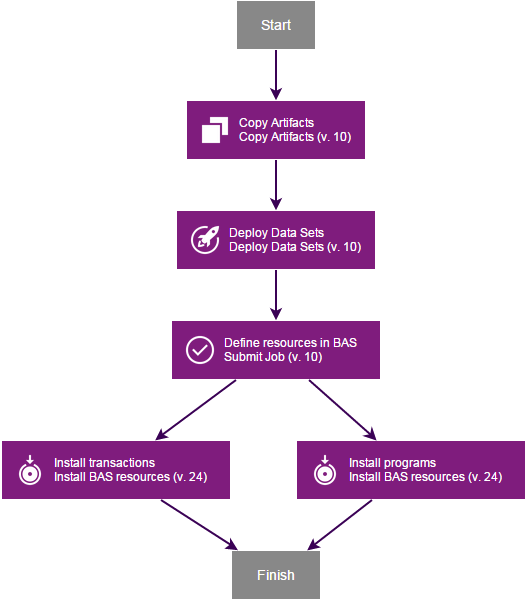
Image showing the installing a new programs and transactions (BAS) process.