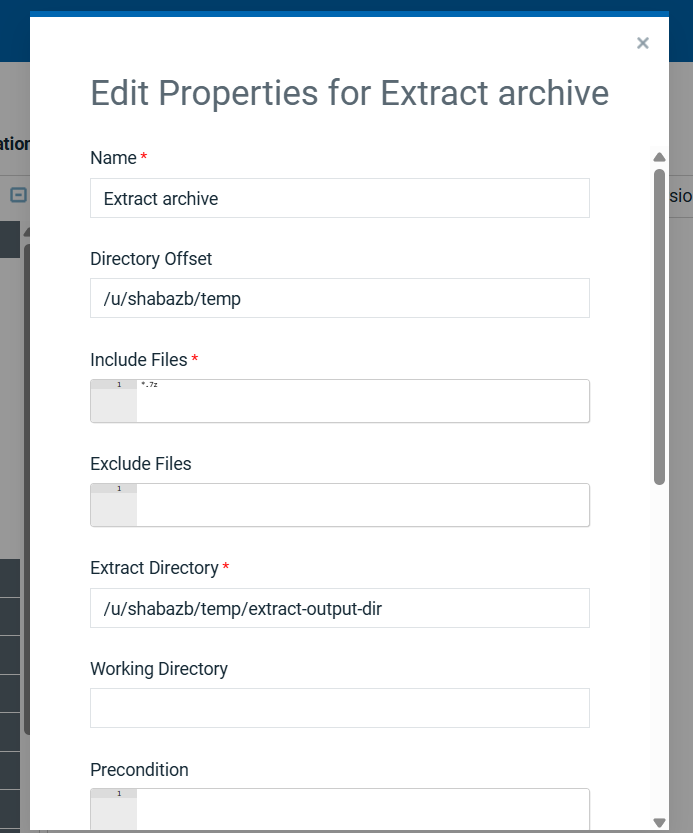Usage
Configuring the Extract Archive Step
This step extracts files from an archive file (e.g., a .7z file) to a specified directory. Configure the following properties to control the extraction process.
Name
A descriptive name for this extraction step.
Example: Extract web assets
Directory Offset
The path to the directory containing the archive file(s) you want to extract.
Example: /u/shabazb/temp
Include Files
Specify the archive file(s) to be extracted. You can use wildcards (*) to include multiple files.
Example: To extract all .7z files in the offset directory, use *.7z.
Exclude Files
(Optional) Specify any files or patterns inside the archive that you want to exclude from the extraction process.
Extract Directory
The full path to the destination folder where the contents of the archive will be placed.
Example: /u/shabazb/temp/extract-output-dir