DevOps Plan - Overview
Overview
The plug-in imports work items as issues from DevOps Plan server into IBM DevOps Velocity. The data between IBM DevOps Velocity and DevOps Plan synchronizes for every 5 minutes by default. For quick sync up of data, you must disable and enable the integration in Integration page.
Compatibility
The table below lists the compatible versions of the DevOps Plan plugin and IBM DevOps Velocity:
| IBM DevOps Velocity Version | DevOps Plan plugin version |
|---|---|
| 5.1.9 | 1.2.4, 1.2.3, 1.2.2, 1.2.1 |
| 3.0.0 | 1.1.58, 1.1.57, 1.1.55, 1.1.52 |
DevOps plan server 1.0.14 or later.
Prerequisites
You must have completed the following tasks before you integrate the DevOps Plan plug-in in:
- Created an application in a teamspace.
- Created a project in DevOps Plan with the following work statuses:
- Submitted
- Backlog
- Active
- Resolved
- Closed
- Generated a personal access token in your DevOps Plan account.
Versions
DevOps Velocity plug-in images are located in DockerHub. To view available versions, see the UrbanCode DockerHub.
History
Version 1.2.4
- Prevents sending a body with GET requests, improving compatibility with APIs like Google Cloud / GKS.
Version 1.2.3
Bug fix: Release tab on filter bar and Releases option in Type selection does not appears on the VSM page filters.
Note: After upgrading DevOps Plan version from 1.2.2 to 1.2.3, you need to perform a full resync to make the releases filter visible on the VSM page.
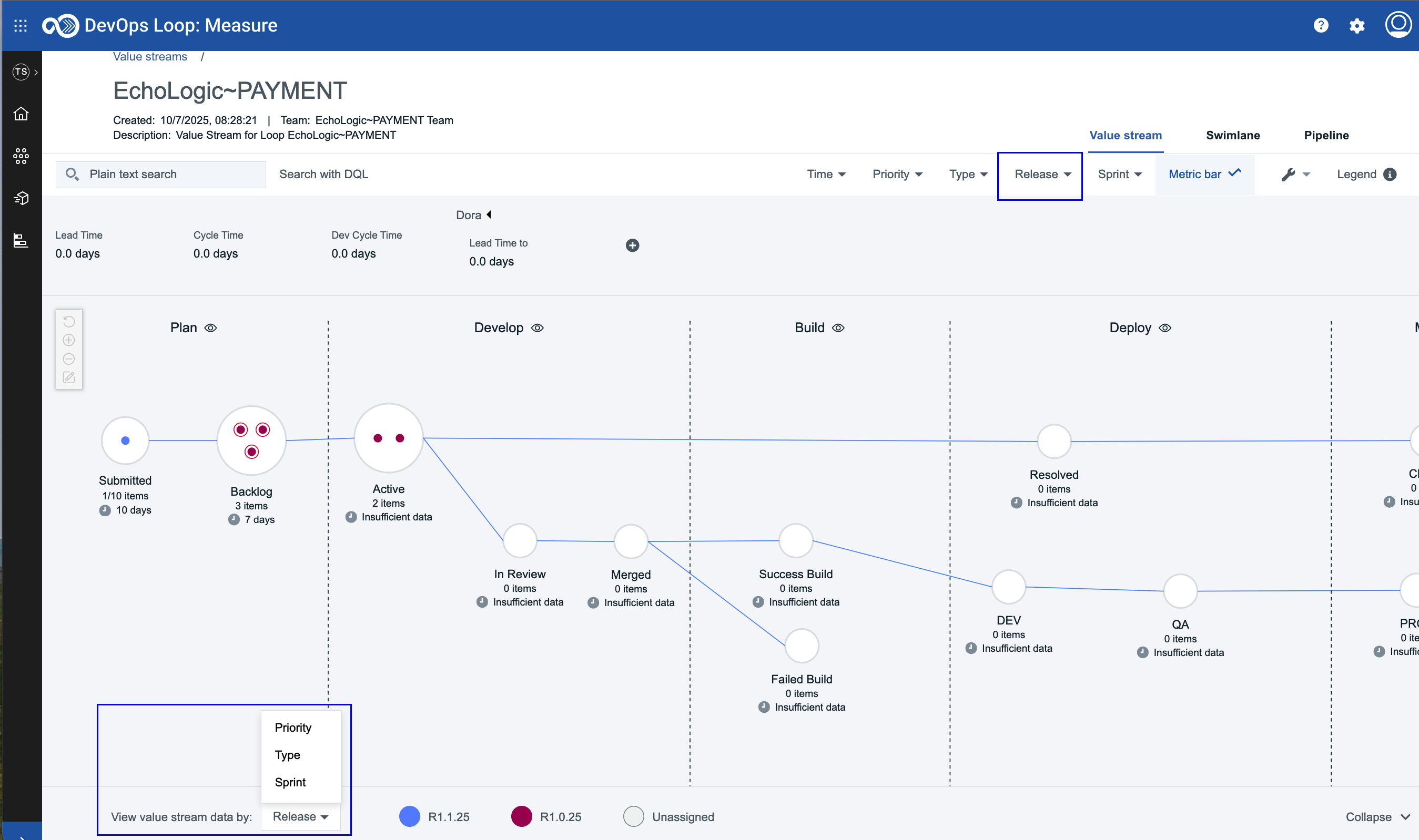
Version 1.2.2
- Enhancement: The plugin has been updated to use an optimized API, enhancing data retrieval and normalization performance. It now runs faster and consistently within the expected time frame.
Version 1.2.1
- Enhancement: Added teamId and teamspaceId for integration properties for data access control support
Version 1.1.58
- Removal of timezone field: Previously, the timezone was configured during plug-in integration setup in Velocity. This option has now been removed, and the timezone is instead retrieved directly from the API.
Version 1.1.57
- Feature enhancement: Enhanced the DevOps Plan plug-in integration with Velocity by automating field mapping. This eliminates the need for manual configuration, ensuring a smoother and more efficient integration experience.
Version 1.1.55
- Updated plug-in log messages.
Version 1.1.52
- Initial release