Usage
The z/OS Dataset Writer plug-in contains the Write to Sequential Dataset step to write input text, dataset, or USS file to a sequential dataset.
- Copy text to a dataset
- Copy file data to a dataset
- Copying PDS member or Sequential dataset data to another dataset
Copy text to a dataset
Select Source Type as TEXT from the drop-down and a JCL SYSIN content can be passed as text input in Source value. Refer to the below screenshot:
Third input Dataset Name can either be a Sequential dataset name as below MY.SEQ.DATASET or could be a user-defined property say ${p:sequential.dataset.name}. The sequential.dataset.name property needs to be defined with a sequential dataset name for writing the input text.
Select checkbox Append to append input text data after the existing data in a given dataset. By default, Append is unchecked and writes the input text newly in a given dataset.
The Allocate Data Set and Delete Existing Data Set values are set to TRUE by default. As the name suggests, setting input Allocate Data Set to TRUE will give you an option to decide and set the parameters of a sequential dataset to be created. If Allocate Data Set is FALSE, the plug-in step assumes that the dataset exists and writes the input text to the dataset.
Input Delete Existing Data Set comes into action only when Allocate Data Set is set to TRUE and deletes the existing dataset. Set to Allocate Data Set to TRUE to allocate a new dataset with passed parameters and write the input text to a sequential dataset.
The remaining inputs in the step are to set parameters like DCB and Space etc., for a sequential dataset and are applicable only if Allocate Data Set is TRUE.
Copy file data to a dataset
Select Source Type as FILE from the drop-down and pass the file path as input in Source value. Refer to the below screenshot: 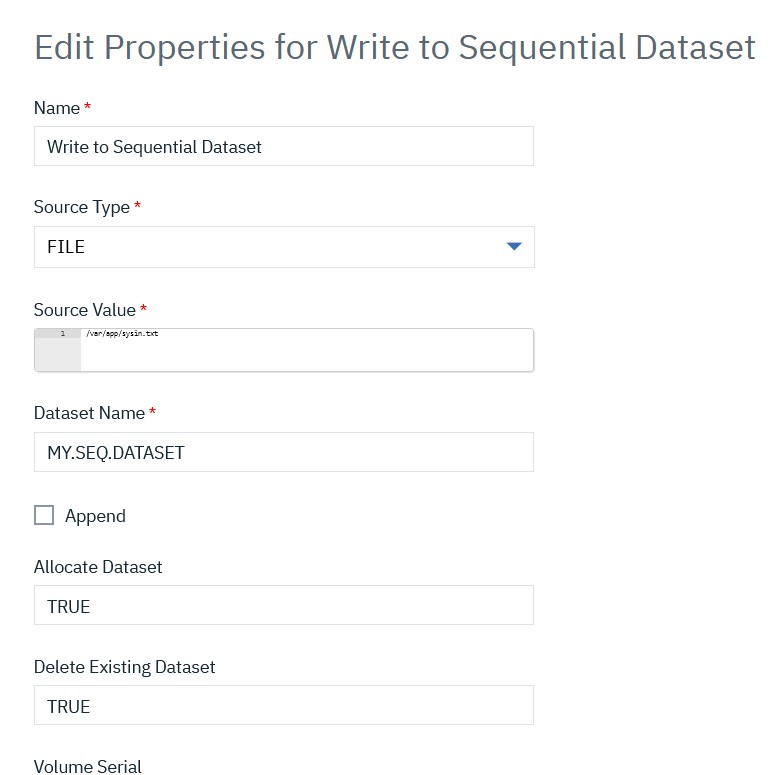
By default, the plugin assumes the USS file to be in IBM-1047 encoding. However, encoding can be passed along with a file path separated by a comma (,) as shown in the screenshot below 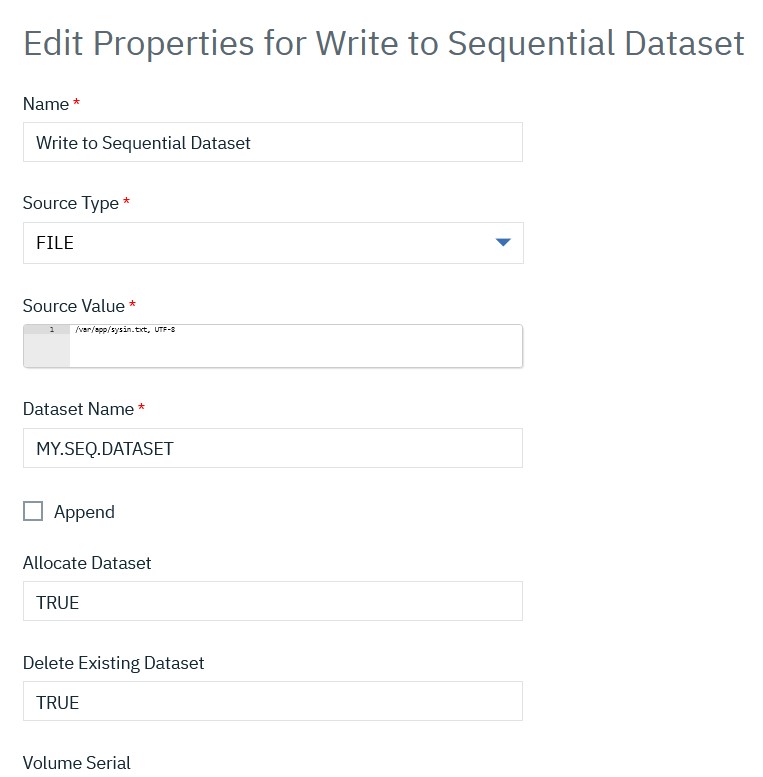 The plugin step copies the data in the USS file to the Sequential dataset.
The plugin step copies the data in the USS file to the Sequential dataset.
Copying PDS member or Sequential dataset data to another dataset
Select Source Type as DATASET from the drop-down and pass the PDS member or Sequential dataset name as input in Source value. Refer to the below screenshots: 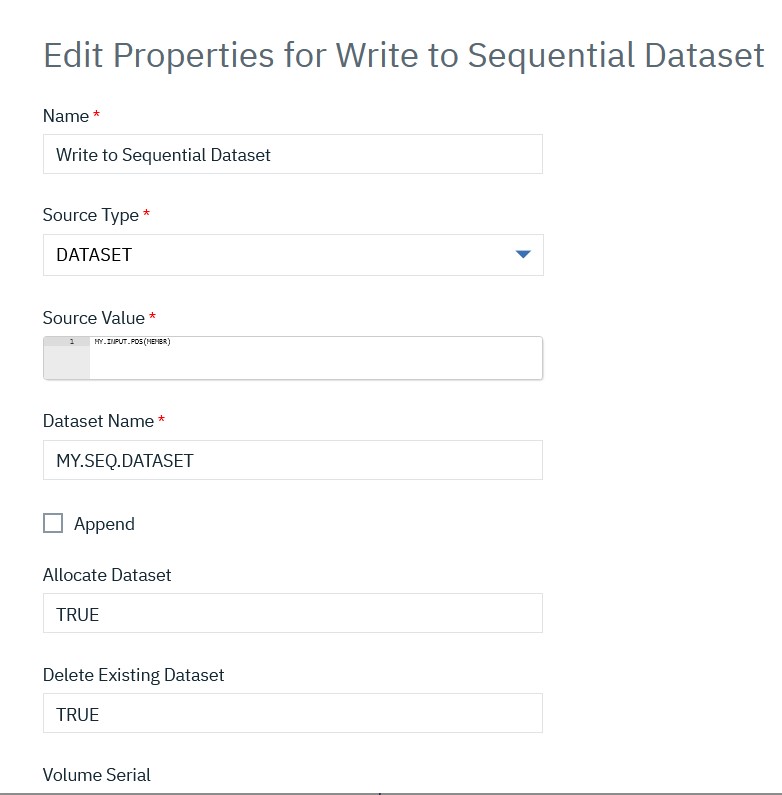
For Sequential dataset as input 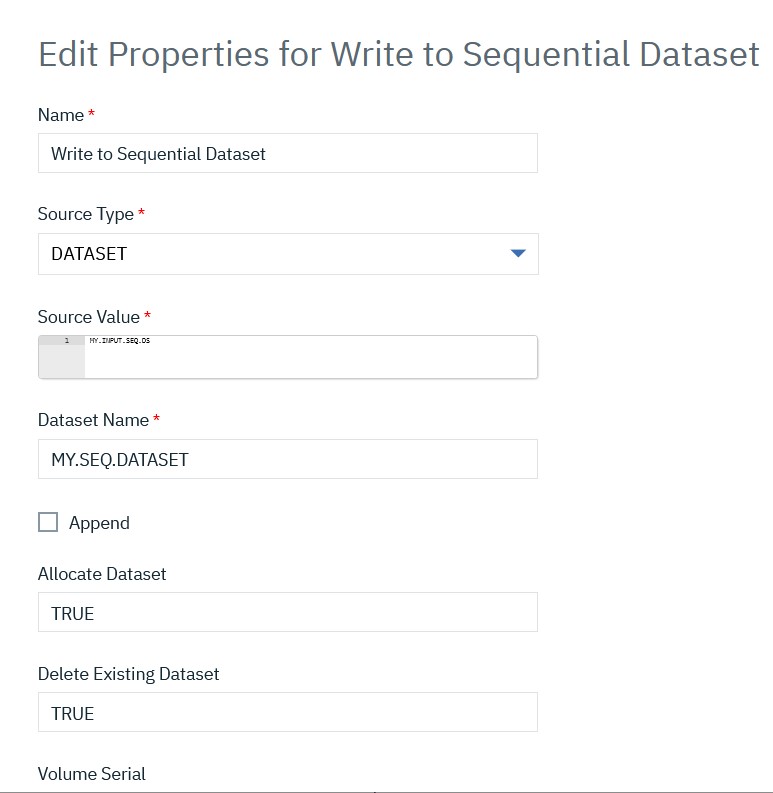
The plugin step copies the data from a PDS member or input Sequential dataset to the Output Sequential dataset.

