Troubleshooting
Copy Artifacts step limitation
When you use the Copy Artifacts step, you can copy only in the same logical partition (LPAR). To transfer artifacts between different LPARs, use the FTP Artifacts step.
Missing return code for Run TSO or ISPF Command step
If you use the Run TSO or ISPF Command step to run a TSO command, the return code might not be displayed in IBM DevOps Deploy because the ISPF gateway does not support passing return codes when in TSO mode. To work around this behavior, in the TSO Or ISPF list, select ISPF instead of TSO.
Repository field for Copy Artifacts and FTP Artifacts steps
The local repository referred to in the Copy Artifacts and FTP Artifacts steps is not the Codestation repository, but rather the z/OS deployment tools artifact repository. You specify this directory when you install the z/OS deployment tools. By default, the artifact repository is the following directory: agent_installation_directory/var/repository. To learn more, see Completing the installation of the z/OS deployment tools.
Disable inputs for Z Inventory
Follow below steps to disable inputs for Z Inventory.
Upgrade the z/OS Utility plugin to latest version.
Take a backup of
AGENT_HOME/bin/setenv-zos.shfileEdit
AGENT_HOME/bin/setenv-zos.shfile and addignore.zsearch.inputsproperty inZOS_JAVA_OPTSexport command as below setting it totrue.export ZOS_JAVA_OPTS='-Xmx128m -Dignore.zsearch.inputs=true'Restart the Agent for changes to be applied.
Note: This will also fix APAR PH57385 - Error deploying version.Status code - 400
Setting Temporary DSN prefix
During the step execution, temporary datasets are created using the HLQ (High Level Qualifier) prefix given in the hidden input Temporary DSN Prefix.
By default, the value of Temporary DSN Prefix is set to ${p?:BUZ_TMP_DSN_PREFIX} as shown below for Deploy Data sets step.
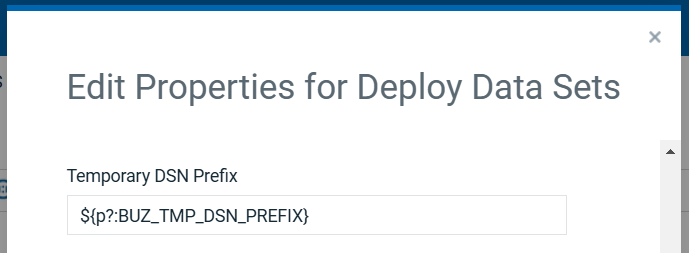
If BUZ_TMP_DSN_PREFIX is not set on the Agent and the value of Temporary DSN Prefix is empty, Impersonation/Agent Userid is used as HLQ (High Level Qualifier) prefix to create temporary datasets.
Datasets creation using the Impersonation/Agent UserId as HLQ prefix may be disabled on the MVS System resulting in below error
BPXWDYN failed; S99ERROR/S99INFO = 0x970c/0x0 RC=-1760821248 (0x970c0000)
In such a scenario a custom temporary DSN prefix needs to be setup either at the Plugin Step or at the Agent.
To set the Temporary Dataset Prefix value at Agent level
In the file <AGENT_HOME>/bin/setenv-zos.sh, add below export statement
export BUZ_TMP_DSN_PREFIX=UCD.TMP
This will set prefix to the given value (UCD.TMP). After the changes, agent restart is needed.
To set the Temporary Dataset Prefix at plugin step level
Modify the hidden input in the plugin step Temporary DSN Prefix to allowed dataset prefix on the MVS system.
Configuring Timeout To Fix SocketTimeoutException
When working with a large number of artifacts, deployment or rollback fails with below error
java.net.SocketTimeoutException: Read timed outThe default timeout is five minutes. To increase the value set the environment variable UC_HTTP_TIMEOUT to a value in milliseconds in <AGENT_HOME>/bin/setenv-zos.sh script like below.
# Setting timeout to 15 minutes
export UC_HTTP_TIMEOUT=900000After adding timeout value, restart the agent.