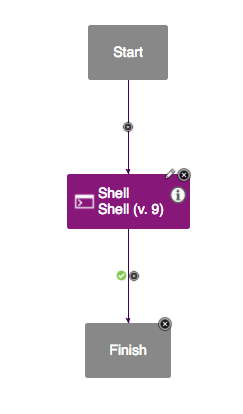Usage
The IBM Case Manager plug-in for DevOps Deploy utilizes the Case Manager command-line interface provided here.
For a detailed outlining of the step input properties, see the Steps page.
Available Commands
Below shows the command that will be run based on each step. Notice, the -silent and -force flags are always present, because the plug-in must be able to assume the default values for command-line prompts if they appear.Brackets ([]) indicate that the parameter is optional. For issues with the outcome of plug-in steps, consider running the command manually on the target Case Manager machine, and determining the proper input.
Deploy Solution
The deploy solution task runs the execute command against the Deploy Solution task of a production environment. Prior to running to the step, it is important that the deploysolution.xml located at /opt/IBM/CaseManagement/configure/profiles/${profileName}/deploysolution.xml is configured with the proper target environment and solution to deploy. This can be generated via the UI, or on the command line with generateConfig command.
configmgr_cl execute -task deploysolution -profile ``${p:profileName}`` -force -silent
Export Solution
configmgr_cl exportSolution -profile ``${p:profileName}`` -solutionName ``${p:solutionName}`` [-solutionPackage ``${p:solutionPackage}``] -force -silent
Export Security Manifest
For exporting security configurations, specify each manifestName on a new line and the plugin will automatically run the command to include each manifest separately. configmgr_cl exportSolutionSecurityManifest -profile ``${p:profileName}`` -manifestNames ``${p:manifestNames}`` [-manifestPackage ``${p:manifestPackage}``] -solutionName ``${p:solutionName}`` -force -silent
Import Solution
configmgr_cl importSolution -profile ``${p:profileName}`` -solutionPackage ``${p:solutionPackage}`` [-projectAreaName ``${p:projectAreaName] [-serviceDataMap ``${p:serviceDataMap}``] [-objectStoreDataMap ``${p:objectStoreDataMap}``] -force -silent
Import Security Manifest
configmgr_cl importSolutionSecurityManifest -profile ``${p:profileName}`` -manifestPackage ``${p:manifestPackage}`` -force -silent
Apply Security Manifest
configmgr_cl applySolutionSecurityManifest -profile ``${p:profileName}`` [-targetEnvName ``${p:targetEnvName}``] -solutionName ``${p:solutionName}`` -manifestName ``${p:manifestName}`` -force -silent
Using Additional Commands
If needed command-line capabilities exist that are not available in the plug-in steps, consider requesting the functionality, or running in an DevOps Deploy Shell step.The Shell Step syntax looks similar to the command-line examples.See the following example:
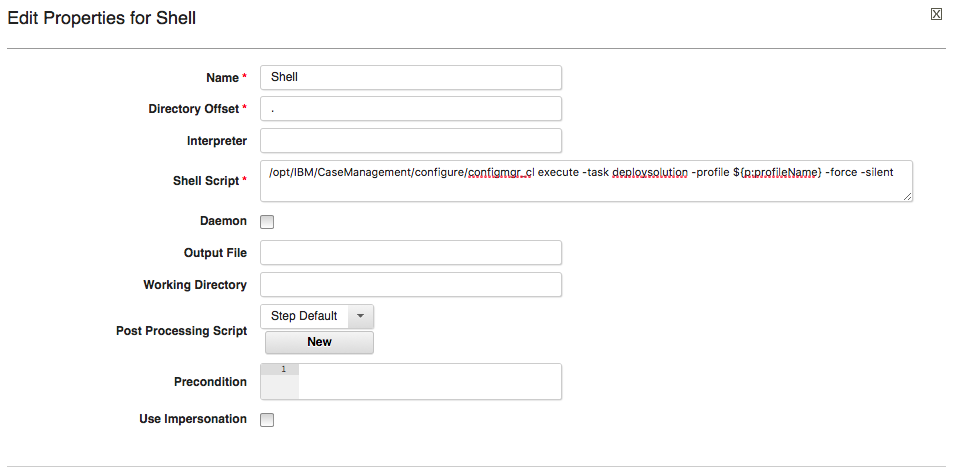 Example Shell step configuration for calling Case Manager commands
Example Shell step configuration for calling Case Manager commands